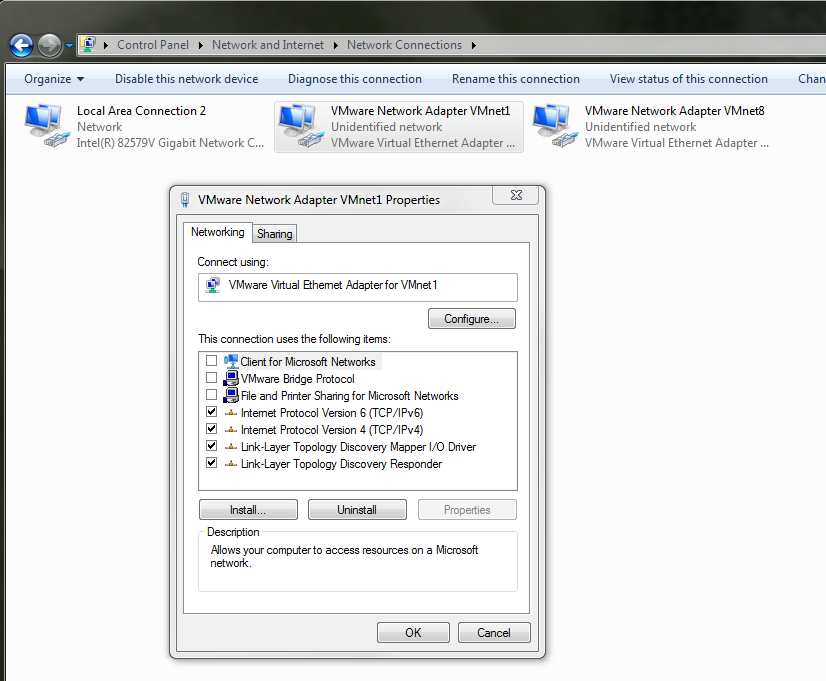The VMware virtual network adapters can make browsing the Network Neighborhood in Windows a total pain.
Try using “net view” in a command console (cmd.exe). The command should return results almost immediately. If it takes upwards of a minute, and you have VMware installed, even just the player, then you have this issue.
Go to the advanced network adapter settings, and disable the “Client for Microsoft Networks” for your VMnet adapters. For me, this reduced the time required for servers to show up in the Neighborhood from around a minute to <1 second.