If you use saved passwords in your .rdp files on Windows, or from the command line on Linux, you may find yourself being prompted for a password anyway, after the latest updates. The option to allow this still exists, however, and can be found by running gpedit.msc (from the Run box, Win+R) and heading over to Local Computer Policy => Computer Configuration => Administrative Templates => Windows Components => Remote Desktop Services => Remote Desktop Session Host => Security.
What you’ll want to do is set “Always prompt for a password upon connection” to “Disabled“, as such: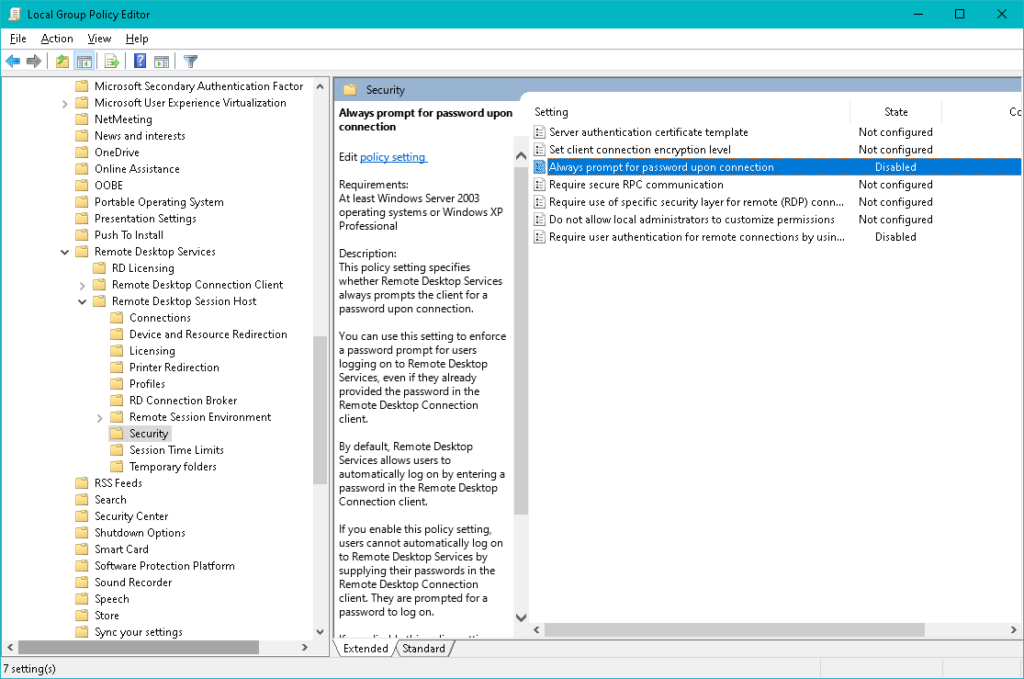
Happy remoting.