If you’re logged on with Remote Desktop (and probably in several other cases) Windows will not respond appropriately to the power button being pressed. Instead of shutting down, it will display a message asking you if that’s what you really want to do, as if holding the same button for 5 seconds to force the damn thing to shut down isn’t your next move.
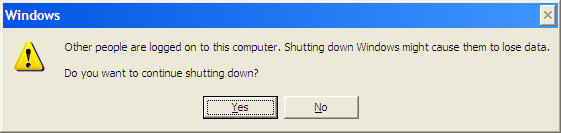
This solution may or may not be Windows XP specific, as that’s where I encountered the issue, but I’ve confirmed that setting the following registry key removes this message and shuts down when a simulated ACPI button is pressed:
[HKEY_LOCAL_MACHINE\SYSTEM\CurrentControlSet\Control\Error Message Instrument] "EnableDefaultReply"=dword:00000001
1 Comment
Can you help this method to work on Windows 10?