Some hypervisors for virtual machines do not properly support sending a fake system time to the guest operating system, thus making Windows guests display the wrong time if their timezone is set to anything except UTC. This happens because Windows, by default, keeps the system clock set to the local time. This is stupid.
The same problems can occur on dual-booted computers, for instance where Windows and Linux attempt to co-exist on the same hardware. Linux will, unless told to do otherwise, set the system clock to UTC, and Windows will keep changing it to whatever the local time is. Linux can of course be told to keep the system time in the local time zone, but a less known feature of Windows allows you to do the opposite.
The magic registry key is HKEY_LOCAL_MACHINE\SYSTEM\CurrentControlSet\Control\TimeZoneInformation\RealTimeIsUniversal
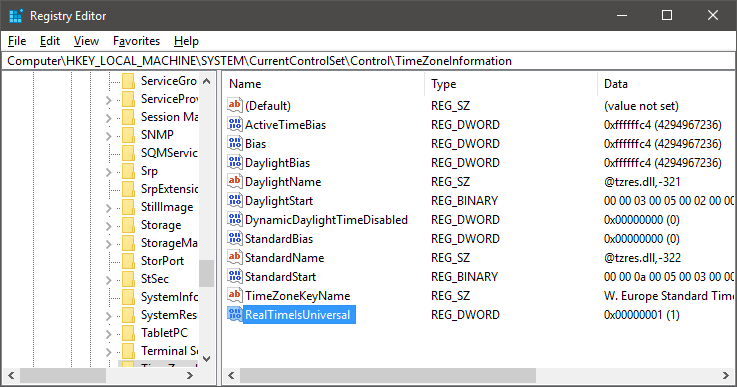
Create a new 32-bit DWORD and set it to 1, then reboot.
There’s exhaustive reading material on the subject here (local archive) if you’re interested.