Microsoft has apparently messed up their integration of the Hyper-V Manager on Windows 10 with Hyper-V Server hosts, resulting in the above error message showing up on the “Security” tab of virtual machines.
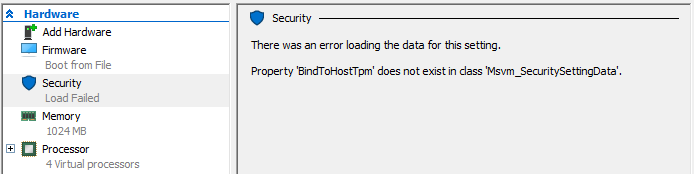
So now what do you do if you want to disable Secure Boot to load some Linux distribution that doesn’t support it?
Well, we use PowerShell, remote into the Hyper-V Core Server, and disable secure boot from the CLI instead:
> Enter-PSSession <hyperHost> > Set-VMFirmware <vm> -EnableSecureBoot off
And done! Changes take effect immediately. You can now boot your Linux goodness.
2 Comments
Thank you!
Now able to install and run RHEL 8 on Hyper-V 2016 Core as a Gen 2 vm.
You can also change the Secure Boot Template to Microsoft UEFI Certificate Authority.
Set-VMFirmware –SecureBootTemplate MicrosoftUEFICertificateAuthority
This has the benefit of not turning of secure boot