So, the machine auto-activates Windows 10 Home Edition at install time. No prompts, no nothing. You insert the generic upgrade key, and it throws an unhelpful error message back at you:
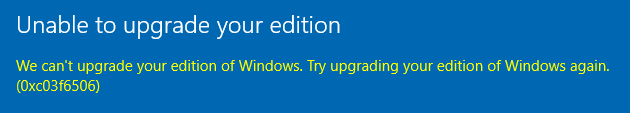
Error code 0x83FA067 means exactly the same thing, as does 0xC004F069.
This probably surprises nobody, but trying again, as the above message suggests, will not work for you.
The solution? Stuff the install media (in my case a USB stick made with the Media Creation Tool), back into the machine, then run the following command:
setup.exe /auto upgrade /pkey VK7JG-NPHTM-C97JM-9MPGT-3V66T
There’s that generic upgrade key again.
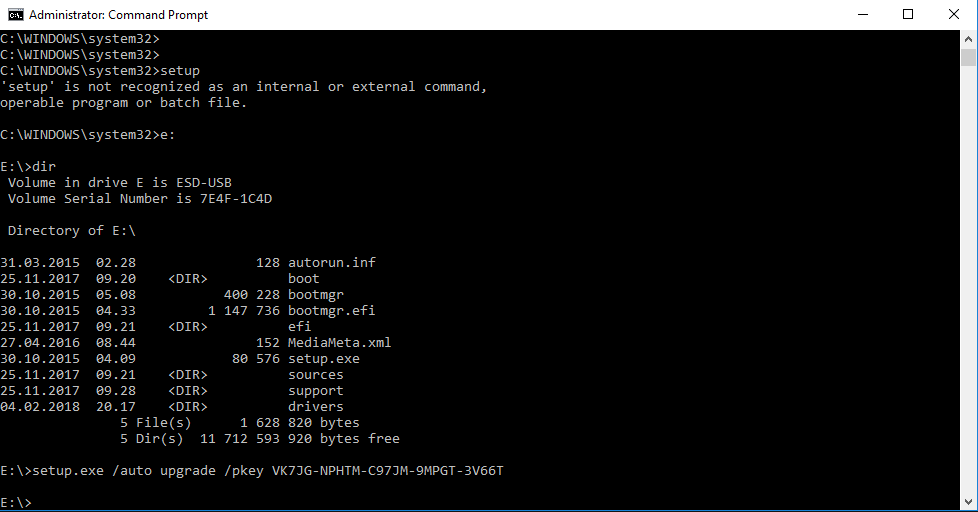
After it’s done updating, proceed as usual.
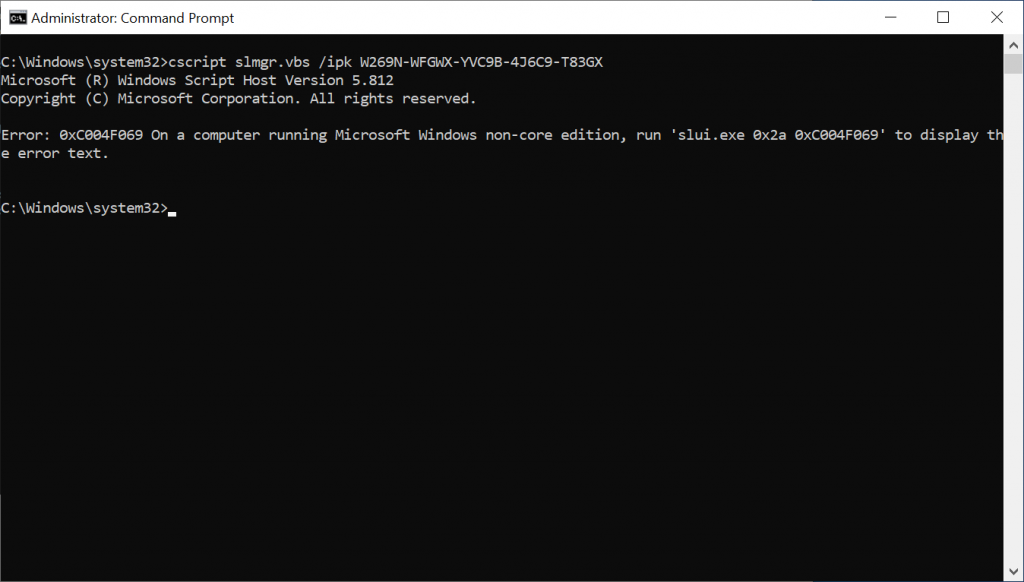
3 Comments
It work!
I found your block googling for the generic home->pro upgrade key on my phone.
Just a heads up you’re working too hard. If you disconnect from the internet and use the generic key it will always succeed. Simply disconnect, enter the key, and it will go 0 -> 100% and then give a generic error. Restart the computer and it will indicate that it is upgrading the edition.
After reboot system is Windows 10 pro. Now enter your legitimate Pro MAK or VLK.
That sounds awesome! I’ll make sure to try it next time. Thanks
2 Trackbacks