Cheap Windows 10 capable devices often come with very limited internal storage space. To make use of this, it is of course crucial that Windows itself takes up as little space as possible. To combat the bloat, there’s a little known feature in compact.exe, the built-in disk compression tool, that compresses the operating system itself, often saving several of those valuable gigabytes.
Microsoft does have some documentation on this feature, right here.
Basically, all you do is open cmd.exe as an administrator and run:
cd %windir%\system32 Compact.exe /CompactOS:always
You’ll see something like this:
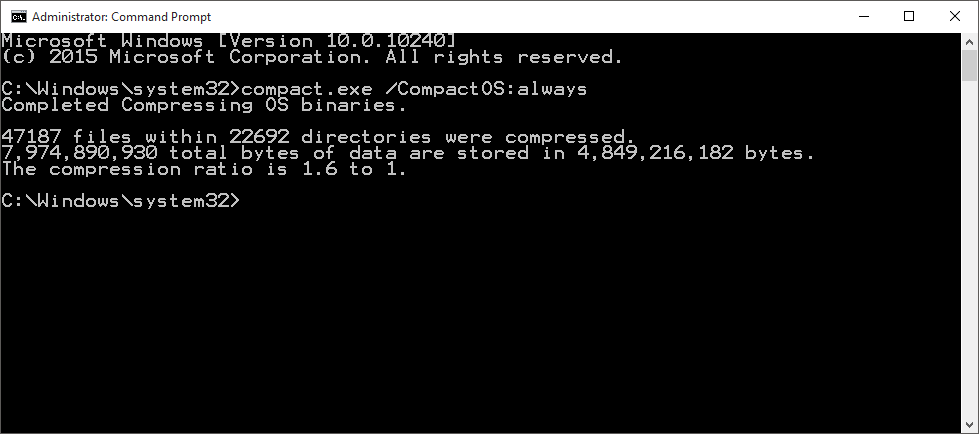
To know whether or not CompactOS is enabled on your Windows installation, issue the following commands:
cd %windir%\system32 Compact.exe /CompactOS:query
Whoa! Look at all that space, mom!
2 Comments
My crappy netbook really needed this 🙂
thankyou