WARNING: This post is very specific to an old laptop, probably only interesting to anyone looking to upgrade such a machine. I warned you.
I have an unhealthy obsession with “maxing out” machines, especially older ones. It was time for the chunky old Vostro 1700 that now runs Windows 7 instead of the version of Windows XP I installed previously. From various forums I gathered that the laptop’s beefiest configuration from the factory was a Core 2 Duo T9300 CPU and 4 gigs of RAM, available towards the end of its production run.
The Vostro 1700 features an excellent keyboard (for my taste), and a clear and bright full HD matte finish 17″ LCD screen, which is the reason I keep it around. It does Steam in-home streaming reasonably well, and remote desktop to more powerful machines is of course flawless.
Anyway, not going to settle for the factory maximum, I decided to get hold of some memory and a C2D CPU from eBay. The result was a C2D T9500 CPU, which is a tad faster than the T9300, but with similar power requirements, as well as two sticks of Samsung 4GB DDR2 SODIMM ram, which would have been stupid expensive back in the day. These guys estimate well over a hundred dollars, even from eBay, which this machine frankly isn’t worth, but today it’s a mere fraction of that.
Annoyingly, it turns out that even with the most recent BIOS, version A07, 8GB RAM makes the machine hang during initialization. I was, however, able to get 4+2GB to run, after it spent around 10 minutes thinking about it at first boot. For some reason the thing takes ages to boot the first time after a change in the amount of system RAM.
Now for some before and after shots of the Vostro 1700, first with 4 gigs of ram and a T8300 CPU, and then with 6 gigs and the T9500.
Before:
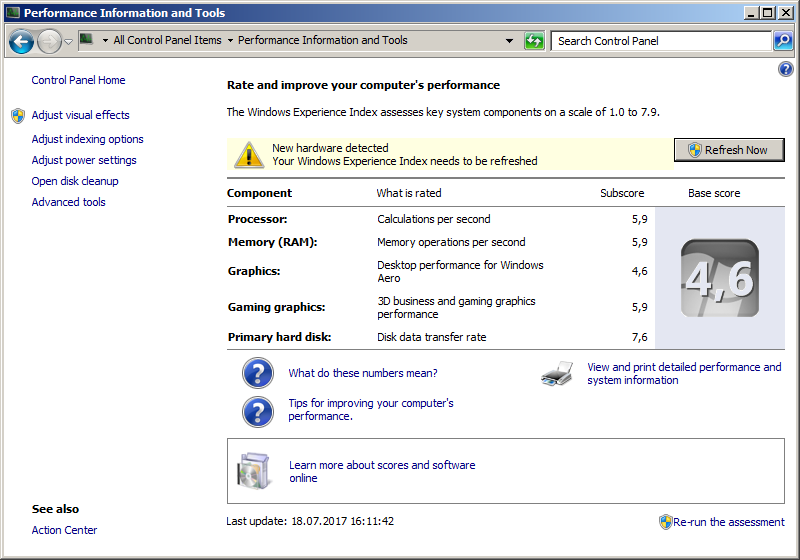
After:
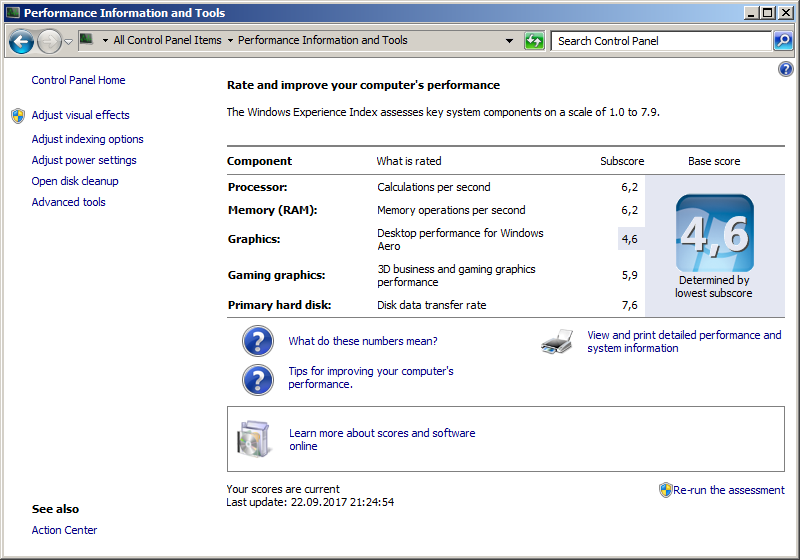
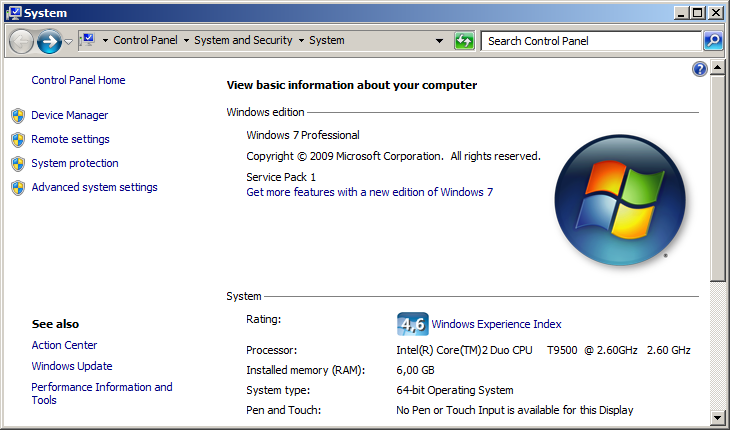
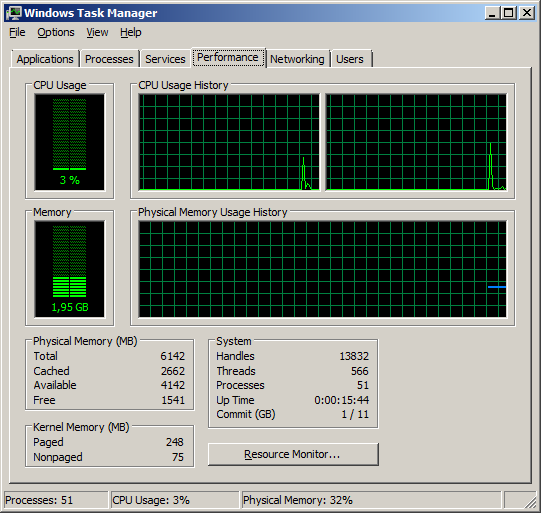
31 Comments
Thanks. I want to do this to my old Vostro 1700. Any further details that might be helpful? Ebay seem to have a lot of C2D T9500’s for sale
Well, just be really careful, and make sure you keep track of the countless amount of screws. Also, make sure you have some thermal paste ready, as you’ll want to replace what’s there just as on a desktop computer. The machine itself comes apart quite easily. It helps if you’ve built computers before.
PS
Was your 1700 a 32 bit CPU before?
According to Wikipedia, the Core2Duo line of CPU’s are all 64-bit. You might have a 32-bit operating system installed, but if you have a C2D CPU, you should have a 64-bit CPU. They can run a 32-bit operating system just fine. The other way around, not so much.
https://en.wikipedia.org/wiki/Intel_Core_2
What did you do with the 4 gb ddr2 that you did not use in the 1700? You said 8 gb had issues so you settled for 6. where is the other 4? Did you sell it?
I honestly have no idea. It’s either in my huge pile of old memory sticks, or I put it in something else.
Before you ask me to ship something to you, keep in mind that I live in Norway. Shipping prices are ridiculous.
I see. Well my only other option is to buy from ebay and it seems China has the bulk of the 4 Gb mem sticks. My only gripe about that is they list the stick $1.25 plus shipping @ $25.00. I am not sure if that is a result of the new tariffs on imports or if it is business as usual. Is the memory stick a 200 pin? I am having difficulty knowing the correct stick to get on ebay. one that I was looking at was listed as a 4GB PC2-5300S DDR2-667 MHz 200PIN RAM SO-DIMM
The 4GB stick that sits in my Vostro 1700 is marked “Samsung 4GB 2Rx8 PC2 – 6400S – 666 – 12 – D3“, model number M470T5267AZ3-CF7
There do seem to be a few of them on eBay
Hey! I am also refusing to give up on an old Vostro 1700 that someone dumped in my lap. I see you are using a PC2-6400S stick.. this has me a little puzzled, because from what I have read it is only supposed to work with PC2-5300. Any idea why you got that to work?
Hey John. Commonly faster memory isn’t a problem. That memory is happy to run at a lower speed without issue.
In some cases you can get problems with timings if you set those manually, as slower memory sometimes has a lower CAS setting, for instance, making the faster memory run slower at the lower clock speed than memory designed for that speed in the first place, but that’s not a problem for me with this machine. It’s not exactly a gaming rig.
The stick very likely runs at 5300 in the Vostro. I frankly have no idea what settings it ended up using, as it was all autodetected and runs rock solid, even today. I used it like a week ago to flash an old microcontroller.
Did you buy your T9500 from China? Do you think they are trustworthy?
I got it from eBay. The title said “Intel Core 2 Duo T9500 2.6 GHz (EC80576GG0646M) CPU Processor 800 MHz/6MB”.
I trust PayPal’s customer complaints system, and VISA has a similar deal if you pay with that. I’ve gotten my money back several times from each over the years, so I’m not at all worried about internet sales.
Keep in mind, the Vostro 1700 is an ancient machine at this point. I did this because it’s a hobby, and not a big expense. The Vostro 1700 is never going to be quick. It’ll be noticeably faster for sure, but nowhere near even a cheap machine today. If you want to actually be productive, you’re much better off investing in a used or refurbished machine from your local Craigslist variant, from one of those shops that buy bulk used business machines and clean them up.
Good point. I know the 1700 is quite obsolete now and I cant really afford to spend $250-$500 for a cheap new machine. and its still cheaper to update to 6 GB mem and a T9500 and a 500 GB HD and get a couple more years out of it. I believe it can still be a productive machine. I am not a high end Gamer just a Solid Works Designer and the new cheap machines are fast but not able to run Solid Works because of the video card requirements. This upgrade will help enough to run SW2015 better. Although it ran it fine before as long as the assembly was not too large. maybe it will even run SW 2019.
I like the idea of buying a referb. Maybe I will look at some high end older but not to old machines just to see what’s out there.
Cheers.
2008 maximum performance is the XPS SLi NVidia mammoth M1730, I got two matching units and paid 160 or so in all, maybe a bit less, the Vostro matches a single core XPS 1730 when upgraded with all the same components, mine had single entry level SLi module with only one GT8700 whereas the best cards were 8800 Ultra series GTX, an SLi last gen in 2009 perhaps, was the 9800 and I believe a GTX over the lowlier GT nVidia Geforces
@bolt
Sounds like we had parallel experiences. I’m in the USA and encountered the same issues with same solutions. I have various versions of Vostros here with the Vostro 1700 being a fave. Truly a Swiss Knife for I/0. The 6mb memory limitation is like due to encroachment of Memory mapped I/O which causes post failures.
I was running Windows 10 64 bit on mine till October 2025. Programs as ShutUp 10++ and a few registry edits to suppress background processes made it reasonably fast even with the T9300.
I’ve now moved it to Pop!OS. Doom plays fine.
The big advantage was internet. I was able to get the AX210 from Intel and the Qualcommm Atheros to run as a netcard. 500/300+ MB wireless works well.
The Intel graphics one is basically a websurfer.
SSDs are a must for real speed.
I’ve set them up to dual boot and an OS like POP!OS b
Cool to see someone’s still using these 😀
Mine is over in the corner, mostly gathering dust, but I do drag it out when I need to connect it to some odd hardware.
It’ll never be quick?? You guys are ALL missing the main upgrade!
I did almost this exact upgrade a couple years ago. My son uses it for minecraft/roblox/YouTube etc to this day.
One word – SSD.
The same speed increase you get from cpu & ram, you could get from switching to a solid state drive alone.
Example:
Overall snapiness= 25 on a scale of 1-100 w/320gb hdd, 2-4gb ram, & C2D@2.0Ghz (wat i started with)
C2D@2.5Ghz & 6GB ram = 40ish overall snapiness
Add ssd to go from 25 to 40, or 40 to 60
Keep in mind, a pcie/msata/raid 0 or even 850 evo will be a bit faster than a kingston a400. But either way – do away with those damn spinning disk hdd’s. They do nothing but slow u down
Upgrading a 1920×1200 gateway P-7805u w/geforce 9800m right now. Thing is gonna b a BEAST!
I put SSD’s in all my old stuff. Even my 80286 has an SSD in it.
I’m happy that your laptop does what you want. However, by today’s standards, you’re likely to get a faster machine used for the money you need to shell out to buy a new SSD.
I’m thinking not so much, even in 2020, or at least as the year ends, Microcenter sells 256GB SSDs for 40 USD and that fits a tight budget
Uummm, actually 🤓(jk)
I beg 2 differ tho.
Limiting& sorting by price/recent or ending soonest on ebay helps
I upgraded everything on my vostro for exactly $126.50.
128ssd,500hdd,6ram,t9300,internal bluetooth,media remote, 2nd 85Wh batt, fixd the dead lcd inverter, went from 128MB geforce8400 to 256MB 8600 M GT… AND chrome win & geforce badges😎
MAYBE u were right… When i did that in 2017.
But i just got a C2D E8135 & a 250gb 850 evo for 5 & $26 for my P-7805u. & i got the laptop w/bat&charger for 50 bucks(missing the dvd drive).
No WAAAY that performance can be matched at that price by a used modern notebook.
I say you’re onto more than you realiz.
Buy local, upgrade, sell on eBay. The difference pays for ur passion project & then sum.
& if u haven’t sold on ebay yet, u already have good feedback from purchases.
I have a Dell Vostro 1700 with the CPU dual core T5870.
Is there a ram DDR2 suitable for me in order to reach 8GB in total?
The OS is WIndows 10 64bit
PS: I found on Ebay 2 x 4GB PC2-5300S DDR2 667MHz 200 Pin SODIMM Micron for 56£… will these work?
I never did get 8GB to work in the machine. I ended up with 2GB+4GB sticks. I can’t stop you from trying, but I wouldn’t hold my breath. Also, the only sticks I tested were Samsung ones. I doubt there’s much of a difference between them though.
Thank you for your answer. Is there a place where to find ram DDR2 4 GB at a reasonable price? I only found (on Ebay) each module for about 28£: 28£ x 2 = 56£…. they are not worth for an old machine
A quick search on ebay returned a few listings… Shipping prices will depend on your location I guess. I get most of my old parts from ebay, and the local craigslist variant. No other recommendations, I’m afraid.
Listing 1
Listing 2
I also can’t provide any guarantee that these will work for you. I simply report what worked for me, and the specific listing I bought from is long since gone.
Thank you, 33 $ for 1 module is not worth. It looks like DDR2 4GB are precious like gold
some RAM is Dell certified, but I’ve found only unique situations rejecting any brand or type following outside parameters, price on all top end stuff, SDRAM included is to be expected high cost and indemand, but consider a used HP Elitebook where the manuals say they work with 8GB max, that would be the 8530 or 14in version
I got one for 5 dollars via Freegeeks in MPLS MN USA, it was a rare liquidation basically, a 17in w Geforce GT8600 256MB dedicated, standard 667Mhz DDR2 for 2008, a 1920×1200 UXGA HD display and Express card slot for USB3 cards, it’s too early for 8GB 800Mhz but the FSB should or could work with 800Mhz if possible in flagship M1730 XPS
That’s a great price! Solid machines, still.
I’m in process of upgrading my Vostro 1700 now. I have an older 500gB Toshiba HDD in Drive Bay #1, with the OS and the softare on it (Win 7 Ultimate-SP1, x64), and a brand new $60 Toshiba 2tB HDD in Bay #2. I bought the machine in 2008 with 3gB of RAM, and I have found that PhotoShop CS6 will barely run with only 3gB of RAM. I was thinking of upgrading to 8gB, but Bolt’s comment that he was “never able to get 8gB to work” has dissuaded me from buying two 4gB SODIMM’s. They’re $45 each, and I’d hate to find out after buying two of them that I can only use one. I just flashed the A07 BIOS on the machine – that’s the latest one listed on the Dell website for the Vostro 1700, and it’s from 2009, so it’s obvious that Dell is never going to issue another BIOS update at this point. The reason I am investing in these upgrades is that this laptop was top-of-the-line when I bought it, and I paid extra for a 1920×1200 display and 3gB of RAM. The machine was $1,600 as I recall. I’ve only used it when I am on vacation, as a storage device to dump photos and video on, and for email and watching movies, etc., and while the performance is lackluster by today’s standards, it’s good enough for the basic tasks I need it to do. And it’s ability to utilize two HDD’s makes it capable of up to 4tB of internal storage – more than I’ll ever need for photography storage and backup on a road trip. And the display screen is HUGE, especially when comparing to a 15″ laptop. The machine probably has less than 400 hours total run time on it in the 13 years I’ve owned it, so I am hopeful that it’ll last at least a few years more.
I just upgraded to SSD in this machine, runs great for a friend of mine who uses it to browse and check email.
It windows 10 on it. BIOS A000
I tried to but in a 9500 and it hung.
Then tried to flash the BIOS and it won’t run the flash program. I’m assuming I won’t get the 9500 chip running without the newer BIOS. But stopping ESET and running as administrator won’t allow the BIOS flasher to work. It starts and shows the old and new BIOS versions, but when you click to run, says cannot open Flash device. Any suggestions?
Got it figured out. The BIOS actually updated, just looked like it failed!